OBS Not Capturing Bluestacks 4, Displays A Blank Screen
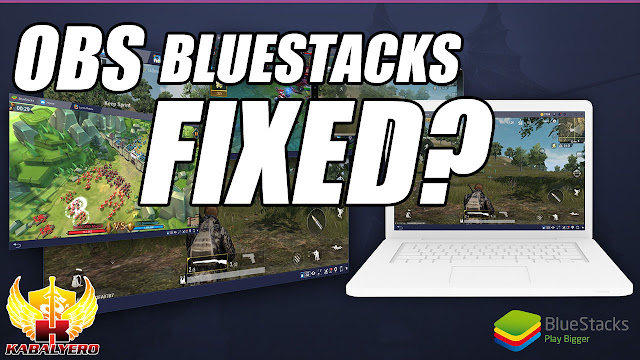
OBS Not Capturing Bluestacks 4, Displays A Blank Screen
So, you want to play mobile games on your PC and, because of that, you downloaded and installed Bluestacks 4.Now, instead of just playing mobile games on your PC with Bluestacks 4, you also want to record or livestream your gameplay with OBS but, for some weird reason, OBS is showing you a blank screen instead of the game.

Fortunately, the solution to this problem is very simple. What you need to do is switch your Bluestacks 4 rendering engine from OpenGL to DirectX and Bluestacks 4 will restart to apply the change.
After the restart, the game you want to play in Bluestacks 4 will now appear in OBS but only in Window Capture.

Sadly, using Game Capture in OBS to display the game in Bluestacks 4 will still not work even after switching from OpenGL to DirectX but, again, it will now display in Window Capture.
Another way of showing or displaying the game in Bluestacks in OBS is by using Display Capture. You don't need to switch your rendering engine from OpenGL to DirectX if you use Display Capture.

By the way, the mobile game displayed in one of the screenshots is called Rise of Civilizations and you can play it on your PC using Bluestacks 4 (click here to download Bluestacks 4 FREE).
FTC Disclosure: This post or video contains affiliate links, which means I may receive a commission for purchases made through my links.






No comments
Note: Anonymous commenting is enabled but please keep it civil. All comments are moderated so don't worry if it doesn't immediately appear.It'll appear as soon as it's get approved. (Due to the amount of SPAM the blog has received, I have decided to activate Word Verification in comments.)