How To Make Lag Go Away?
Lag, also known as latency or delay, is a common problem in gaming that can severely impact your gameplay experience. It occurs when there is a delay between the action you take and the response on the screen. This can make the game feel unresponsive, frustrating, and even unplayable.
There are a few different things that can cause lag, and the solution will depend on the specific cause. Here are some steps you can take to try and reduce lag in your games:
Make sure your computer meets the minimum system requirements for the game. If your computer doesn't have the necessary hardware and software to run the game, it will struggle to keep up, leading to lag.
Close any unnecessary programs running in the background. These programs can consume resources that the game needs to run smoothly, causing lag.
Update your graphics driver to the latest version. Outdated graphics drivers can cause issues with performance, including lag.
Lower the graphics settings in the game. Higher graphics settings can put a strain on your computer and cause lag. Try lowering the settings to see if it helps improve performance.
If you're playing online, try connecting to a different server or switch to a wired connection. A poor internet connection can cause lag.
Consider getting a faster internet connection if you're consistently experiencing lag. A slow connection can cause delays in data transfer, leading to lag.
If the lag is specific to a certain game, try reaching out to the game developer for assistance. They may be able to provide guidance or a fix for the issue.
In addition to the above steps, you can also try the following:
Defragment your hard drive: Fragmentation can cause your computer to take longer to access files, which can lead to lag.
Clean up your computer: Removing unnecessary files and programs can free up resources and help improve performance.
Check for malware: Malware can consume resources and cause issues with performance, including lag.
Reset your router: If you're experiencing lag while playing online, try resetting your router to see if it helps improve the connection.
By following these steps, you should be able to reduce lag and improve your gaming experience. Keep in mind that it may take some trial and error to find the solution that works best for you.
FTC Disclosure: This post or video contains affiliate links, which means I may receive a commission for purchases made through my links.



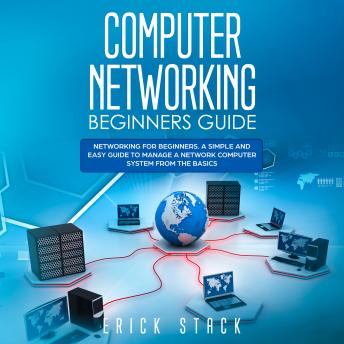




No comments
Note: Anonymous commenting is enabled but please keep it civil. All comments are moderated so don't worry if it doesn't immediately appear.It'll appear as soon as it's get approved. (Due to the amount of SPAM the blog has received, I have decided to activate Word Verification in comments.)