Oblivion Mods Textures/Meshes Not Loading | Archive Invalidation No More
Previously, I had The Elder Scrolls IV Oblivion or simply Oblivion installed on my computer. I also had over 50 Oblivion mods installed using Mod Manager 2 and everything was working. All the installed Oblivion mods loaded and appeared in the game.
Recently, I installed Oblivion on my daughter's laptop, installed Mod Manager 2 and installed a few Oblivion mods from NexusMods but, when I played the game, assets from the mods, mostly textures, did not load or appear in-game even with Mod Manager 2's BSA Invalidation.
In my Oblivion setup in my computer, I only used or enabled Mod Manager 2's BSA Invalidation and that was it. Assets from the Oblivion mods loaded and appeared in-game. Sadly, I could not use my Oblivion setup in my computer as reference to fix the loading problem because my computer is currently not working.
To fix the problem of Oblivion mod assets not loading or appearing in-game, my search lead me to an Oblivion mod in NexusMods called SkyBSA. I downloaded and installed it in Mod Manager 2, run the game and my Oblivion mod loading problem disappeared like it never existed.
Download SkyBSA - https://www.nexusmods.com/oblivion/mods/49568
Anyway, if you are using Mod Manager 2 to install Oblivion mods and you are having problems with Oblivion mod assets not loading even with an active BSA Invalidation then give SkyBSA a try. You can download it from NexusMods for free.
So guys, have you experienced problems with Oblivion mods not loading or appearing in-game? If you have then what did you do to fix it?
Post your answers as well as your comments, questions or reactions in the comments section below.
FTC Disclosure: This post or video contains affiliate links, which means I may receive a commission for purchases made through my links.


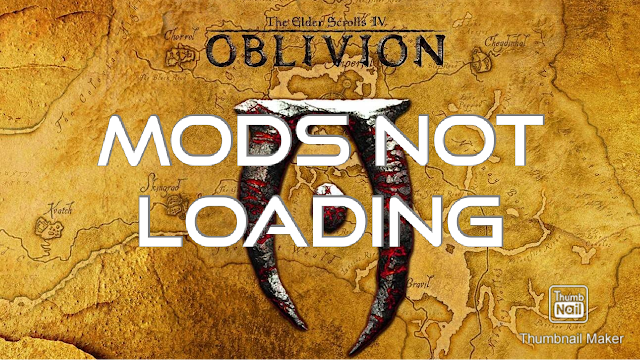





No comments
Note: Anonymous commenting is enabled but please keep it civil. All comments are moderated so don't worry if it doesn't immediately appear.It'll appear as soon as it's get approved. (Due to the amount of SPAM the blog has received, I have decided to activate Word Verification in comments.)