Shroud Of The Avatar QUEST RESET, HOW?

Shroud Of The Avatar QUEST RESET, HOW?
So, you want to RESET all your Shroud of the Avatar Quests but you don't know how to do it. Well, it's actually pretty easy.Just login to your account but, before you RESUME your game or START ON WORLD MAP, click on the small GEAR located on the right top corner of your Avatar's Name.
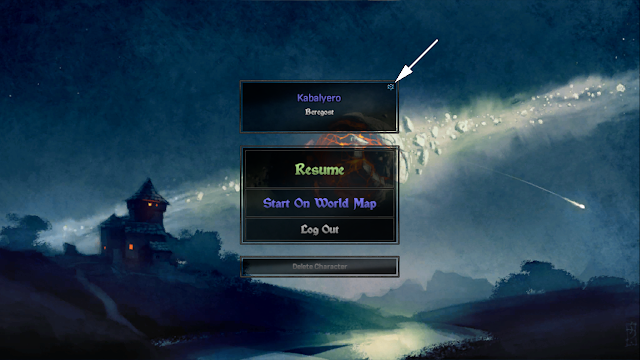
Clicking on it will open the small Character Options dropdown menu with only one item listed and that is, Reset Quest State.

Clicking on the Reset Quest State will open a small dialogue box asking, Are you sure you want to permanently reset your character's quest state? Enter your name to proceed.
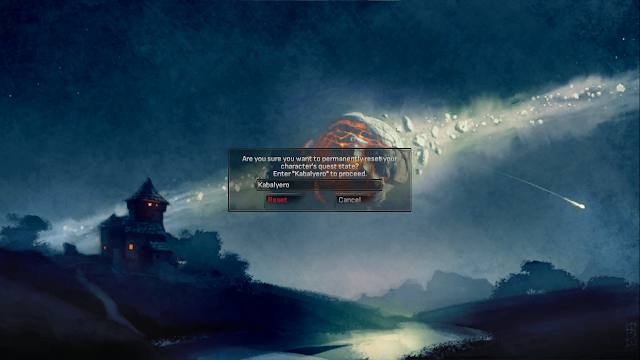
You must then enter your character's name in the input field and click on the Reset button to Reset your character's quest state.
Remember, resetting your Quest state will also remove all the important Quest Rewards like the Shroud of the Avatar from your inventory.
So guys, are you thinking of resetting all your Shroud of the Avatar Quests? What Quest Rewards did you lose after the reset?
YouTube video above did not work? See Dailymotion video below instead!
FTC Disclosure: This post or video contains affiliate links, which means I may receive a commission for purchases made through my links.






No comments
Note: Anonymous commenting is enabled but please keep it civil. All comments are moderated so don't worry if it doesn't immediately appear.It'll appear as soon as it's get approved. (Due to the amount of SPAM the blog has received, I have decided to activate Word Verification in comments.)