Play Shroud Of The Avatar In DX11 Mode
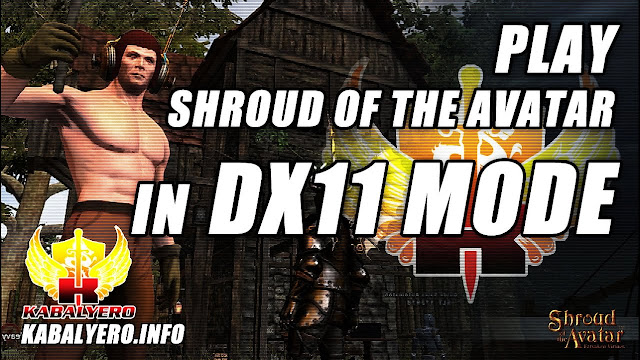
Play Shroud Of The Avatar In DX11 Mode
Hey guys! My name is Kabalyero and it seems that Shroud of the Avatar is running on DX9 by default.Well, DX9 is great for me because my gaming computer is not that new nor is it that great but if you have an awesome gaming computer then you might want to play Shroud of the Avatar in DX11 mode.
DX11 will give you better graphics and better overall performance but, the question is, how do you play Shroud of the Avatar in DX11 mode?
The answer to that question is very simple, all you have to do add -force-d3d11 in your Shroud of the Avatar shortcut.
Here is how it's done.
If you are using the Stand Alone version of Shroud of the Avatar then:
- go to where you Shroud of the Avatar shortcut is located,
- right-click on it and choose properties,
- in the properties window, find the Target field
- at the end of the Target field, add or type or enter -force-d3d11
- and click the OK button
The next time you run and play Shroud of the Avatar, you'll be playing the game in DX11 mode.
Now, you can also do this for the STEAM version of the Shroud of the Avatar. The process is almost the same but somewhat different and I might or might not do a video for it.
FTC Disclosure: This post or video contains affiliate links, which means I may receive a commission for purchases made through my links.






No comments
Note: Anonymous commenting is enabled but please keep it civil. All comments are moderated so don't worry if it doesn't immediately appear.It'll appear as soon as it's get approved. (Due to the amount of SPAM the blog has received, I have decided to activate Word Verification in comments.)