How To Play Pokemon Go On Your PC Or Computer
How To Play Pokemon Go On Your PC Or Computer
Even though I was able to make Pokemon Go run and play on my Android 4.1.2 Tablet, playing it was still impossible because it only uses Wi-Fi Connection to access the internet.The good news is, I no longer need my Android 4.1.2 Tablet to play Pokemon Go because I can now play Pokemon Go on my computer.
I'm sure many of you already know how to play Pokemon Go on your computers but, for those who still don't know how, here are the simple steps that I did to play Pokemon Go on my computer.
The first and most important thing I did was to download, install and run the latest version of Bluestacks which is a very small desktop application that will let me run Android Apps on my computer.
Now, in Bluestacks, I simply clicked on the Pokemon Go icon that was on the Trending Apps list and Bluestacks automatically installed it for me.
After installing Pokemon Go, I clicked on the Location/Map or GPS icon which is on the left side bar of Bluestacks to run the already installed Fake GPS app.
I quickly went through the first two messages, searched for and selected my real world location and clicked on the orange Play button to activate the Fake GPS app.
After that, I closed the Fake GPS app, run Pokemon Go, logged in to my Pokemon Trainer Club account and started playing the game.
Fortunately, I didn't encounter any problems installing and running Bluestacks and Pokemon Go. Now, if you do encounter any problems then the only thing I can suggest is to un-install and re-install everything again.
Anyway, the link to where you can download Bluestacks for free is in the description of this video.
So, were you able to install and play Pokemon Go on your computer using Bluestacks? Post your answers as well as your comments, questions or reactions in the comments section below.
• What is Bluestacks? Bluestacks is a program or desktop application that will let you run or use Android applications on computers (http://www.bluestacks.com).
• What is Pokemon Go? Pokémon Go is a free-to-play, location-based augmented reality game developed by Niantic for iOS and Android devices (http://www.pokemongo.com).
FTC Disclosure: This post or video contains affiliate links, which means I may receive a commission for purchases made through my links.




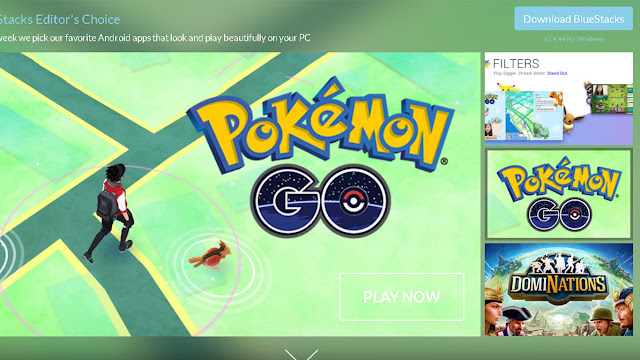
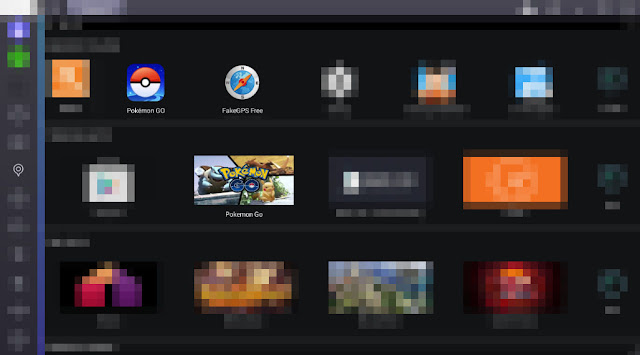









No comments
Note: Anonymous commenting is enabled but please keep it civil. All comments are moderated so don't worry if it doesn't immediately appear.It'll appear as soon as it's get approved. (Due to the amount of SPAM the blog has received, I have decided to activate Word Verification in comments.)