Free Smite Skins 2016 Tutorial ★ How To Get Janus Keymaster Skin
Free Smite Skins 2016 Tutorial ★ How To Get Janus Keymaster Skin
Hey guys! If you like Smite then I'm sure you also like getting new skins for free. In this tutorial, I'm going to show you how to get the Janus Keymaster Skin for FREE.I'm sure many of you already know how to get this Janus Keymaster Skin for free but, in my case, I just got it recently and this video is for those who have yet to get it.
The first this you need to do is go to this page and click on the Facebook Log In button. (http://esports.smitegame.com/facebook/)
If you're not logged in to your Facebook Account then you'll be asked to login but if you are then you will be asked to choose a platform and, after choosing a platform, you'll need to click on the Submit button.
Clicking on the Submit button will reload the page but this time it will have your free Keymaster Janus Skin Code. Copy your Skin Code, run Smite, login to the game, go to the Store, click on Redeem, paste your Skin Code and click the Redeem button to get your free Janus Keymaster Skin.
As you can see, it's a very easy and simple process so what are you still doing sitting infront of your computer. Go and get your free Janus Keymaster Skin for your Smite account while it's still available.
So, were you able to get your free Janus Keymaster Skin? Post your answers as well as your comments, questions or reactions in the comments section below.
FTC Disclosure: This post or video contains affiliate links, which means I may receive a commission for purchases made through my links.




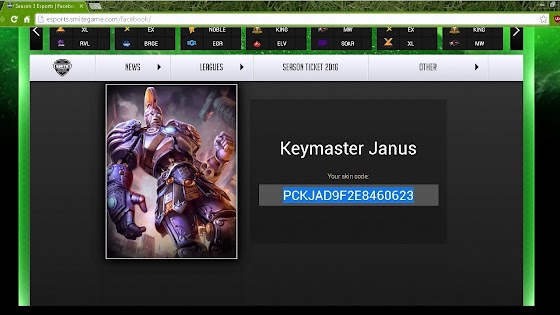






No comments
Note: Anonymous commenting is enabled but please keep it civil. All comments are moderated so don't worry if it doesn't immediately appear.It'll appear as soon as it's get approved. (Due to the amount of SPAM the blog has received, I have decided to activate Word Verification in comments.)