Heroes Of The Storm Tutorial ★ How To Change The Game Window Size In Windowed Mode
Heroes Of The Storm Tutorial ★ How To Change The Game Window Size In Windowed Mode
Hey guys! Welcome back! My name is Kabalyero and, today, I'm going to tell you how to change the size of the game window of Heroes of the Storm in Windowed Mode.Guys, if you already know how to change the game window size of Heroes of the Storm in Windowed Mode then that's freaking amazing.
Unfortunately, I kinda forgot how it was done because it has been a while since I played Heroes of the Storm but, thanks to the amazing power of Google search, I found out how it was done and it was very easy and simple to do.
You see, when I played Heroes of the Storm again yesterday, my Windowed Mode game window was locked in 1024 by 768 and, obviously, I wanted to change it to 1280 by 720.
Now, to change it to the size that I want which is 1280 by 720, I went to My Documents, accessed the Heroes of the Storm folder, opened the Variables.txt file, looked for windowheight, made it 720, looked for windowwidth, changed it to 1280, saved the file before closing it, run Heroes of the Storm and the game loaded in the window size that I wanted.
Before the change, the game window of Heroes of the Storm in Windowed Mode was like this.
After the change, the game window of Heroes of the Storm in Windowed Mode has changed to this.
As you can see, the new window size looks much better and I can see more of the game than the default window size set for Windowed Mode.
• Heroes of the Storm (Play For FREE @ http://bit.ly/hotstorm)
• Heroes of the Storm Complete Strategy Guide (Get The Guide @ http://bit.ly/1Kecw4p)
• Heroes of the Storm Starter Pack (Get The Pack @ http://bit.ly/1RdSRca)
So, was changing the Windowed Mode game window size in Heroes of the Storm ever a problem to you? Share whether it worked or not as well as your comments, questions or reactions in the comments section below.
FTC Disclosure: This post or video contains affiliate links, which means I may receive a commission for purchases made through my links.




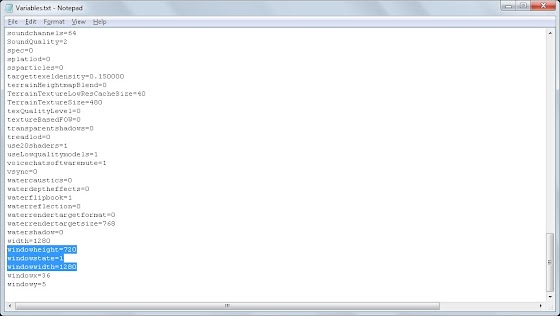
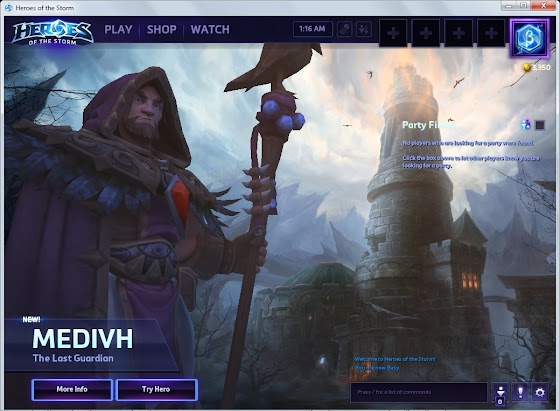





No comments
Note: Anonymous commenting is enabled but please keep it civil. All comments are moderated so don't worry if it doesn't immediately appear.It'll appear as soon as it's get approved. (Due to the amount of SPAM the blog has received, I have decided to activate Word Verification in comments.)