HOW TO RUN FORTNITE IN WTFAST?

HOW TO RUN FORTNITE IN WTFAST
Running FORTNITE in WTFast is extremely EASY! All you have to do are the following:1. Run WTFast and Loging with your WTFast account name and password
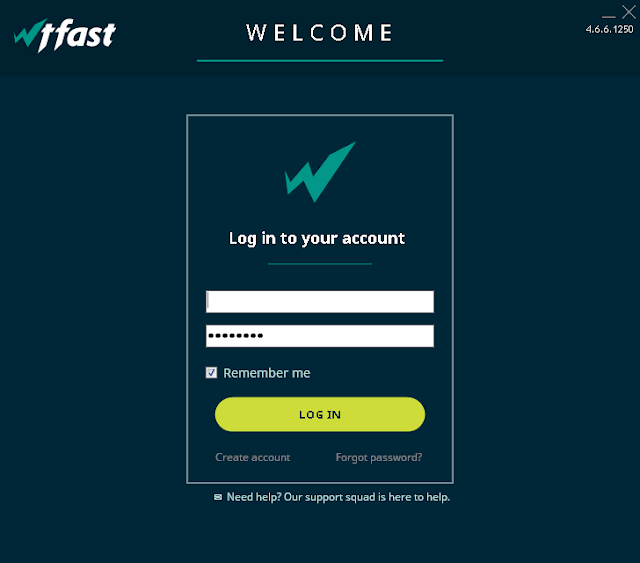
2. In the next screen, under Listed Games, choose FORTNITE and click on the PLAY button
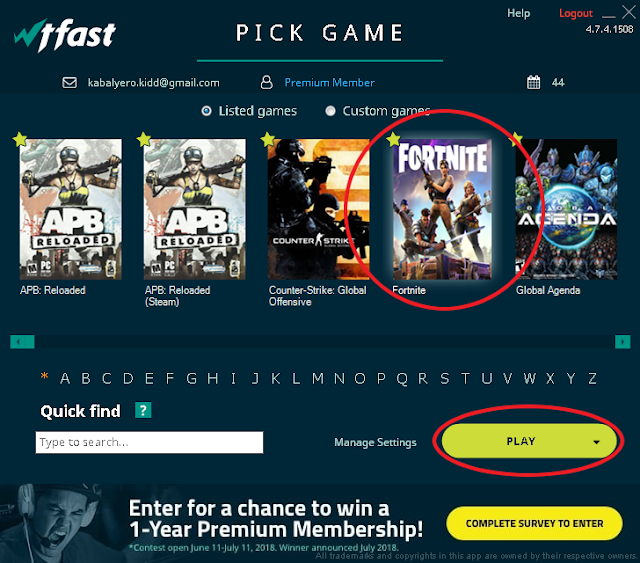
3. Wait for WTFast to launch the Epic Games Launcher
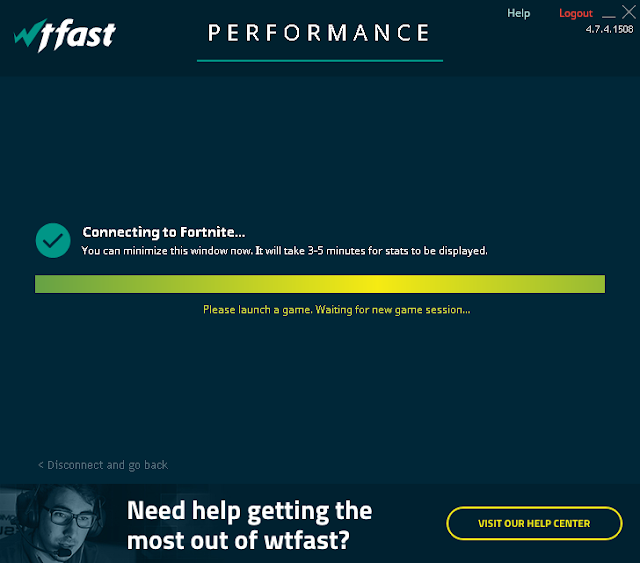
4. In the Epic Games Launcher, click on the big Launch button to launch FORTNITE
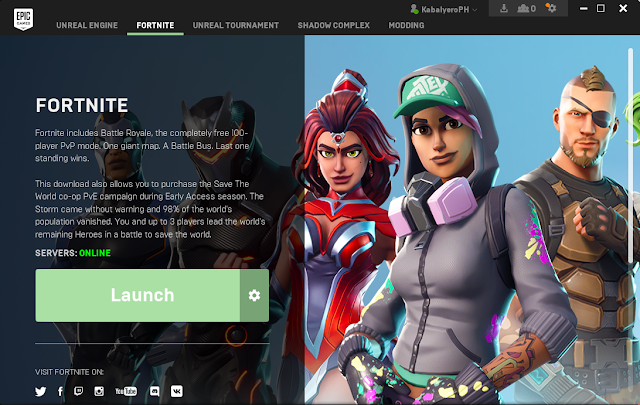
5. In FORTNITE's opening window, choose or click BATTLE ROYALE
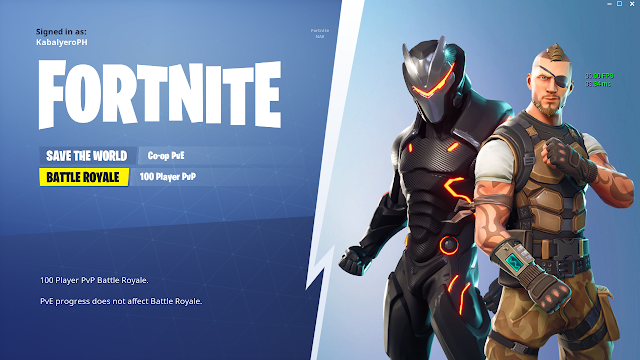
From there you can start playing the game and enjoy the benefits of playing FORTNITE with WTFast.

Of course, the benefits or improvements you might get varies from user to user. In my case, my ping dropped from 266 ms to 189 ms for an overall improvement of only 29%.
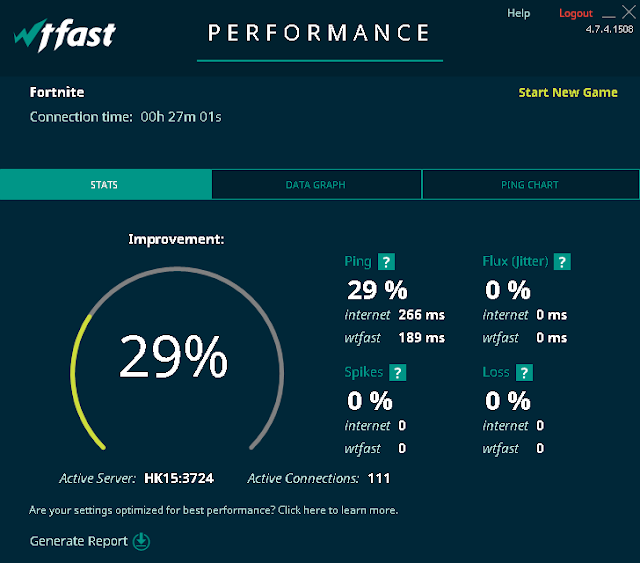
Still, 29% is better than no improvements at all. Now, if you want to see if WTFast will work for you or not then all you have to do is give it a try.
The link to where you can download WTFast for FREE is in the description of this video.
So guys, have you tried playing FORTNITE with WTFast? How much improvement, if any, did you get from using WTFast? Post your answers as well as your comments, questions or reactions in the comments section below.
Is the YouTube video above not playing? See the Dailymotion video below instead.
FTC Disclosure: This post or video contains affiliate links, which means I may receive a commission for purchases made through my links.






No comments
Note: Anonymous commenting is enabled but please keep it civil. All comments are moderated so don't worry if it doesn't immediately appear.It'll appear as soon as it's get approved. (Due to the amount of SPAM the blog has received, I have decided to activate Word Verification in comments.)